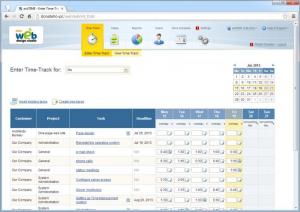actiTIME
3.3.3
Size: 43.8 MB
Downloads: 5031
Platform: Windows (All Versions)
Scheduling tasks and keeping to that schedule is the most efficient way of getting things done. There is no shortage of time tracking applications on the Internet, but few of them are focused on large teams. actiTIME allows any number of users to keep track of their tasks, generate reports or review their performance, in the same environment. It is an excellent solution if you are working on a large and complex project, with other coworkers.
You can try a fully functional trial version and pay for actiTIME if you like it or you can opt for a freeware version, which comes with basic functionality and limits you to a maximum of 10 users. It takes about a minute to install the software on your computer. actiTIME uses an Access or MySQL database to store your information and you can choose one during the installation process.
actiTIME comes with a web-based user interface, which is displayed on your default browser. You have to run different executable files to start or stop the actiTIME server. Once you start the program, you can access the user interface, after providing your login credentials. The software allows you to log in, using a default admin account, but you may create additional accounts later, with different passwords and access rights.
The program allows you and your coworkers to manage tasks in a timetable, view a tasks summary, manage existing tasks, projects and customers or create new ones, generate reports and much more. These operations are performed in several sections, on actiTIME's interface. The Time-Track section consists of a time table, in which you can insert or create tasks for yourself. If you have the necessary privileges, you can also assign tasks to other users.
Projects and customers can be used as resources when creating a task. All relevant information, like the task's name, project, customer or deadline can be found in the timetable itself. Additionally, each task appears in the timetable with blank input fields, for each day of the week, where users can insert the end time of their shifts. Besides assignments, users can also register over time, time off or sick leaves. The total work time, billing and payroll details are calculated automatically for each user. If you are an admin, you can change a user's access rights, which include the possibility of making modifications.
Pros
The software allows you and your coworkers to organize your assignments, over time or time off in the same database. Critical information, like total working hours or billing details, is calculated automatically. The admin can change a user's access rights, to prevent them from modifying reports or other information.
Cons
It may take some time until you can get used to the program's functions. With its smart and efficient functionality, actiTIME can help you and your team increase your performance and finish any project before the deadline.
actiTIME
3.3.3
Download
actiTIME Awards

actiTIME Editor’s Review Rating
actiTIME has been reviewed by Frederick Barton on 24 Jul 2013. Based on the user interface, features and complexity, Findmysoft has rated actiTIME 5 out of 5 stars, naming it Essential